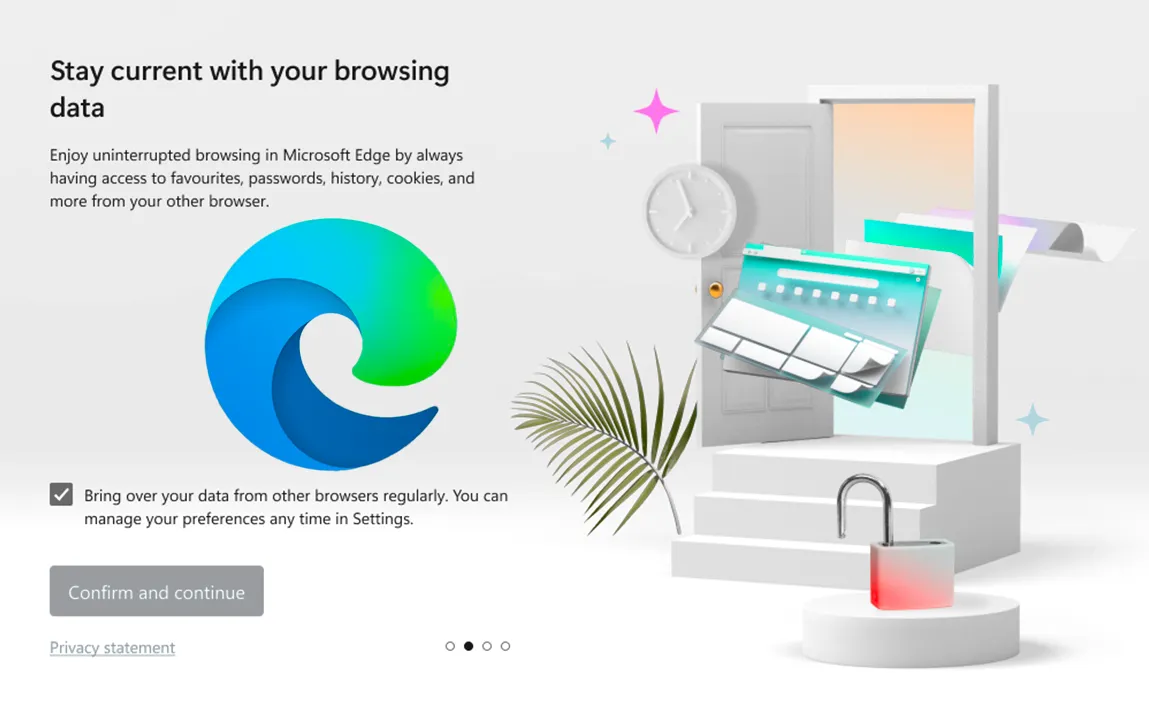Microsoft rolled out its new Edge browser with an improved focus on increasing user safety through advanced password management. This move saw to it that users experience a safer and entirely stress-free browsing session.
Some Key Features of the Update:
Password Generator: Edge provides an inbuilt password generator that offers users a strong, unique password when signing up for new accounts or changing existing passwords. The added ease of managing a lot of strong passwords across several sites can be less bothersome.
Password Health Monitoring: The browser has introduced the option of password health, and the system detects weak or duplicated passwords, prompting users to improve their details. This is helpful to prevent potential security breaches.
Password Monitor Alerts: Edge’s Password Monitor scans the web for data breaches and alerts users if their saved credentials are compromised, prompting immediate action to update affected passwords.
Improved Autofill Functions: The update improves the functionality of autofill, with login details being filled in across websites with a better security guarantee to the user for easier access to the web.
These features are part of Microsoft’s commitment to ongoing efforts for the security and privacy of users. So, by incorporating advanced password management tools directly into the Edge browser, Microsoft aims to reduce dependence on third-party password managers, leading to a more consistent and secure browsing experience.
Updates are also encouraged for users to incorporate these new security enhancements into Edge browsers. Update regularly to install the latest feature and security patch release, maintaining optimal protection against emerging threats.
To know more on how to manage the passwords in Microsoft Edge, go to the official Microsoft support page.